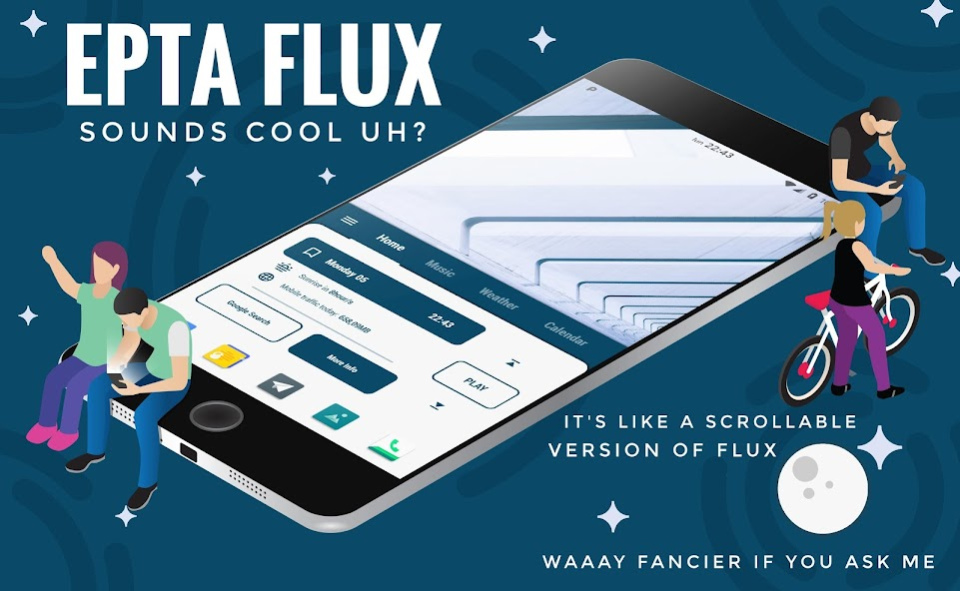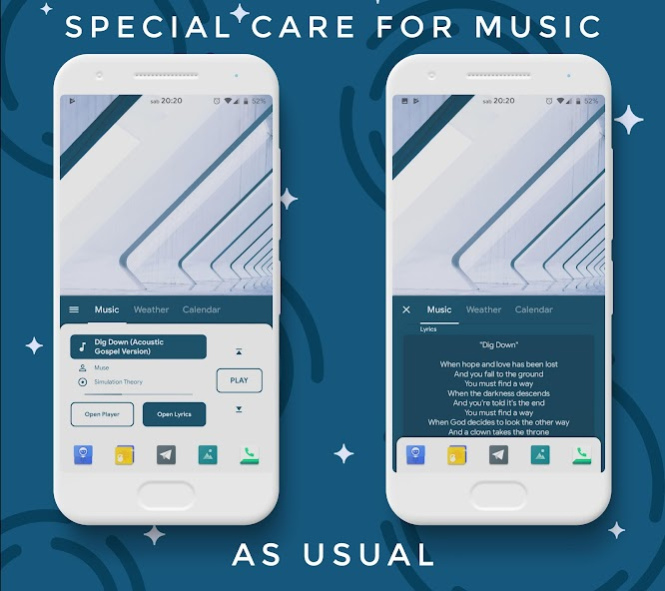Sidereus KLWP Collection 2018
Paid Version
Publisher Description
With Sidereus KLWP Collection you can have all my future wallpapers without spending a penny anymore!
IMPORTANT: Fuchsia Home.
In the new Fuchsia theme, you have a custom "Dock" with 10 popular apps, but you can change them to match your needs! From the "Objects" list, go to the "Bottom White" object and find the 10 icons that you can change.
For making them open the apps that you want, go to the "Shortcuts" page: here you can find all the touch actions that you can change.
If you want to make the "per App Notification Dots", you have to specify the package of the apps that you have changed in the first text variable in the "Globals" page (named "NotPkgs"): here you'll find a text divided in ten rows that represent the package name of every default app. To know the package of the app that you want to set, go to the settings of your phone or use the "App" section in "Solid Explorer", a file manager that I love.
SHORT GUIDE TO USE KLWP
Open Kustom Live Wallpaper (KLWP) and go to the settings.
Select your favourite music player (leaving "automatic" may be unconfortable). Music comands will now refer to the selected app.
WEATHER:
Select a meteo provider that provides the chance of reaning informations (I use weather.com). Then, select a "primary location" and an "alternate location 1", usually the primary one is based on the gps informations when available, but you may choose a specific city.
The weather screen will show the general forecast (through the icon) and the chance of raining of the next 12 hours (through the process bar and percentage) of the two chosen cities.
(If weather.com isn't among the available providers try to update KLWP or switch to the beta program of KLWP from the Play Store in order to have the last updated providers)
MODIFY THE SHORTCUTS AS YOU WANT:
There are many shortcuts to various apps throughout the home.
Go to the settings of the wallpaper and adapt the buttons to the apps using the "shortcuts" section.
Feel free to play with the whole home modifying it as you need!
KNOWN ISSUES:
You may face some problems if you have an Huawei, HTC or any phone that doesn't natively support the scroll of the wallpaper images. But there is a not-too-difficult solution that will (hopefully) fix all the issues.
-Try to use Nova Launcher (the free version available in the Play Store works as well, but in my opinion Nova Prime is a worthy buy. Consider it in the future!)
-Delete the unnecessary pages from the launcher and leave a blank one
-Temporarily uninstall KLWP
-Put five pages in the launcher (Nova permits to put many blank pages) and set the third, the central one, as home/desktop.
-Set a normal large pic as background and check if it scrolls as the pages scroll. (If it doesn't scroll, try to set "inverted scroll" on Nova and see if it fixes the problem).
-Reinstall KLWP and load my Wallpaper without setting it (push the "save" icon above on the right, but don't set it as wallpaper from the shortcut).
-Go to the Nova Wallpaper Selection and select KLWP
-Good, everything should be fixed!
About Sidereus KLWP Collection
Sidereus KLWP Collection is a paid app for Android published in the Themes & Wallpaper list of apps, part of Desktop.
The company that develops Sidereus KLWP Collection is MVSidereusArt. The latest version released by its developer is 2018.
To install Sidereus KLWP Collection on your Android device, just click the green Continue To App button above to start the installation process. The app is listed on our website since 2018-11-24 and was downloaded 1 times. We have already checked if the download link is safe, however for your own protection we recommend that you scan the downloaded app with your antivirus. Your antivirus may detect the Sidereus KLWP Collection as malware as malware if the download link to sidereusproforklwp.kustom.pack is broken.
How to install Sidereus KLWP Collection on your Android device:
- Click on the Continue To App button on our website. This will redirect you to Google Play.
- Once the Sidereus KLWP Collection is shown in the Google Play listing of your Android device, you can start its download and installation. Tap on the Install button located below the search bar and to the right of the app icon.
- A pop-up window with the permissions required by Sidereus KLWP Collection will be shown. Click on Accept to continue the process.
- Sidereus KLWP Collection will be downloaded onto your device, displaying a progress. Once the download completes, the installation will start and you'll get a notification after the installation is finished.